Activities
*SMART Board - How many? Students count, write the number and check their answer. Carpet friends waiting a turn will be matching sets.
*Printing numbers 6-10 - teacher led, say poems as you guide students through the correct writing process.
*Monster Eyes - roll, write and count the correct number of eyes
*Roll Say Keep - Students place the cards on their board, roll and say the number, if they are correct, they get to keep the card - hope to use this as an independent game. (after teacher led day)
*Fire Safety Game - Here is a great article on games. Counting on. Parent led activity
*Subitizing Game - Great game for quick count and taking turns.
*Computer - 5 frame
*iPad - Counting Race - two friends can play this game and it is a subitizing game - they look and count fast and the first one to press the correct number wins the point - the one with the most points gets to do a little fun activity.
Monday
*iPad - Counting Race - two friends can play this game and it is a subitizing game - they look and count fast and the first one to press the correct number wins the point - the one with the most points gets to do a little fun activity. NEW!
*Printing numbers 6-10 - teacher led, say poems as you guide students through the correct writing process.
*Roll Say Keep - Students place the cards on their board, roll and say the number, if they are correct, they get to keep the card - hope to use this as an independent game. (after teacher led day)
*Fire Safety Game - Here is a great article on games. Counting on. Parent led activity. NEW!
*Computer - 5 frame NEW!
Tuesday
*iPad - Counting Race - two friends can play this game and it is a subitizing game - they look and count fast and the first one to press the correct number wins the point - the one with the most points gets to do a little fun activity.
*Printing numbers 6-10 - teacher led, say poems as you guide students through the correct writing process.
*Roll Say Keep - Students place the cards on their board, roll and say the number, if they are correct, they get to keep the card - hope to use this as an independent game. (after teacher led day)
*Computer - 5 frame
*Monster Eyes - roll, write and count the correct number of eyes. NEW!
Wednesday
*iPad - Counting Race - two friends can play this game and it is a subitizing game - they look and count fast and the first one to press the correct number wins the point - the one with the most points gets to do a little fun activity.
*Printing numbers 6-10 - teacher led, say poems as you guide students through the correct writing process.
*Roll Say Keep - Students place the cards on their board, roll and say the number, if they are correct, they get to keep the card - hope to use this as an independent game. (after teacher led day)
*Computer - 5 frame
*Monster Eyes - roll, write and count the correct number of eyes
Thursday
*iPad - Counting Race - two friends can play this game and it is a subitizing game - they look and count fast and the first one to press the correct number wins the point - the one with the most points gets to do a little fun activity.
*Subitizing Game - Great game for quick count and taking turns. NEW!
*Roll Say Keep - Students place the cards on their board, roll and say the number, if they are correct, they get to keep the card - hope to use this as an independent game. (after teacher led day)
*Computer - 5 frame
*Monster Eyes - roll, write and count the correct number of eyes
Friday
*iPad - Counting Race - two friends can play this game and it is a subitizing game - they look and count fast and the first one to press the correct number wins the point - the one with the most points gets to do a little fun activity.
*Subitizing Game - Great game for quick count and taking turns.
*SMART Board - How many? Students count, write the number and check their answer. Carpet friends waiting a turn will be matching sets. NEW!
*Computer - 5 frame
*Monster Eyes - roll, write and count the correct number of eyes
Search This Blog
Thursday, September 25, 2014
Thursday, September 18, 2014
Week 5 of 2014 - Number printing, sets, shapes, positional words
Monday
*SMART Board - Printing Numbers NEW (teacher led)
*Dump Truck Counting Mat - pick a number and fill with duplos the correct amount
*Mister Mouse Game - positional words - Parent led NEW
*Computers - Fuzz Bugs - counting, sorting, order, positional
*iTouch - Subitizing - quick game of flash cards NEW
Tuesday
*SMART Board - Printing Numbers (teacher led)
*Dump Truck Counting Mat - pick a number and fill with duplos the correct amount
*Dominos - subitzing, students make their boards look the same as the domino NEW
*Computers - Fuzz Bugs - counting, sorting, order, positional
*iTouch - Subitizing - quick game of flash cards NEW
Wednesday
*SMART Board - Printing Numbers (teacher led)
*Roll Say Keep - Apple roll and color the correct number NEW
*Dominos - subitzing, students make their boards look the same as the domino
*Computers - Fuzz Bugs - counting, sorting, order, positional
*iTouch - Subitizing - quick game of flash cards
Thursday
*SMART Board - Printing Numbers (teacher led)
*Roll Say Keep - Apple roll and color the correct number
*Dominos - subitzing, students make their boards look the same as the domino
*Computers - Fuzz Bugs - counting, sorting, order, positional
*Shape up - Parent led game NEW
Friday
*SMART Board - Printing Numbers (teacher led)
*Roll Say Keep - Apple roll and say the correct number and keep if they know it
*Dominos - subitzing, students make their boards look the same as the domino
*Computers - Fuzz Bugs - counting, sorting, order, positional
*Roll and Cover - roll a die and color the number NEW
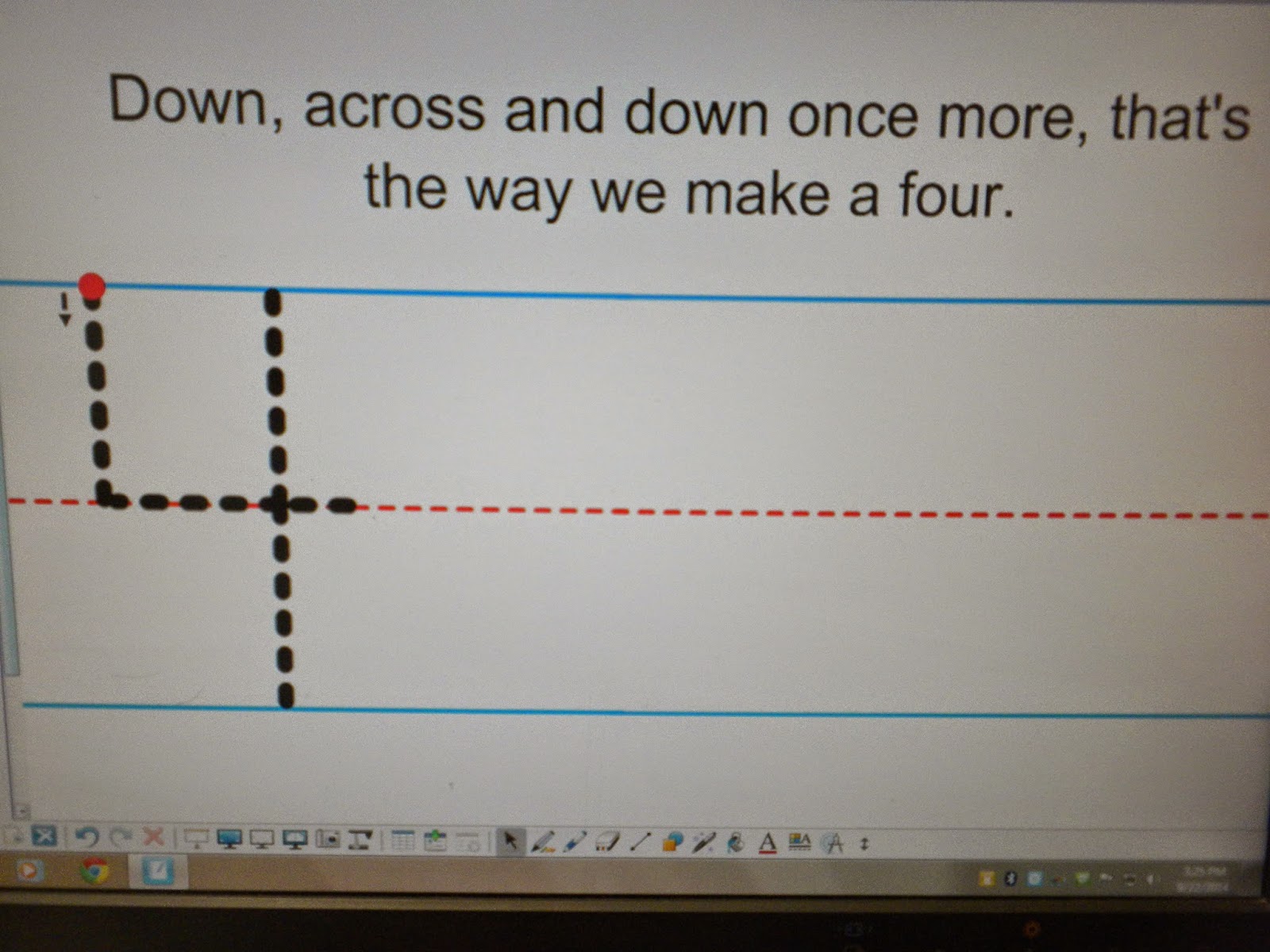
*SMART Board - Printing Numbers NEW (teacher led)
*Dump Truck Counting Mat - pick a number and fill with duplos the correct amount
*Mister Mouse Game - positional words - Parent led NEW
*Computers - Fuzz Bugs - counting, sorting, order, positional
*iTouch - Subitizing - quick game of flash cards NEW
Tuesday
*SMART Board - Printing Numbers (teacher led)
*Dump Truck Counting Mat - pick a number and fill with duplos the correct amount
*Dominos - subitzing, students make their boards look the same as the domino NEW
*Computers - Fuzz Bugs - counting, sorting, order, positional
*iTouch - Subitizing - quick game of flash cards NEW
Wednesday
*SMART Board - Printing Numbers (teacher led)
*Roll Say Keep - Apple roll and color the correct number NEW
*Dominos - subitzing, students make their boards look the same as the domino
*Computers - Fuzz Bugs - counting, sorting, order, positional
*iTouch - Subitizing - quick game of flash cards
Thursday
*SMART Board - Printing Numbers (teacher led)
*Roll Say Keep - Apple roll and color the correct number
*Dominos - subitzing, students make their boards look the same as the domino
*Computers - Fuzz Bugs - counting, sorting, order, positional
*Shape up - Parent led game NEW
Friday
*SMART Board - Printing Numbers (teacher led)
*Roll Say Keep - Apple roll and say the correct number and keep if they know it
*Dominos - subitzing, students make their boards look the same as the domino
*Computers - Fuzz Bugs - counting, sorting, order, positional
*Roll and Cover - roll a die and color the number NEW
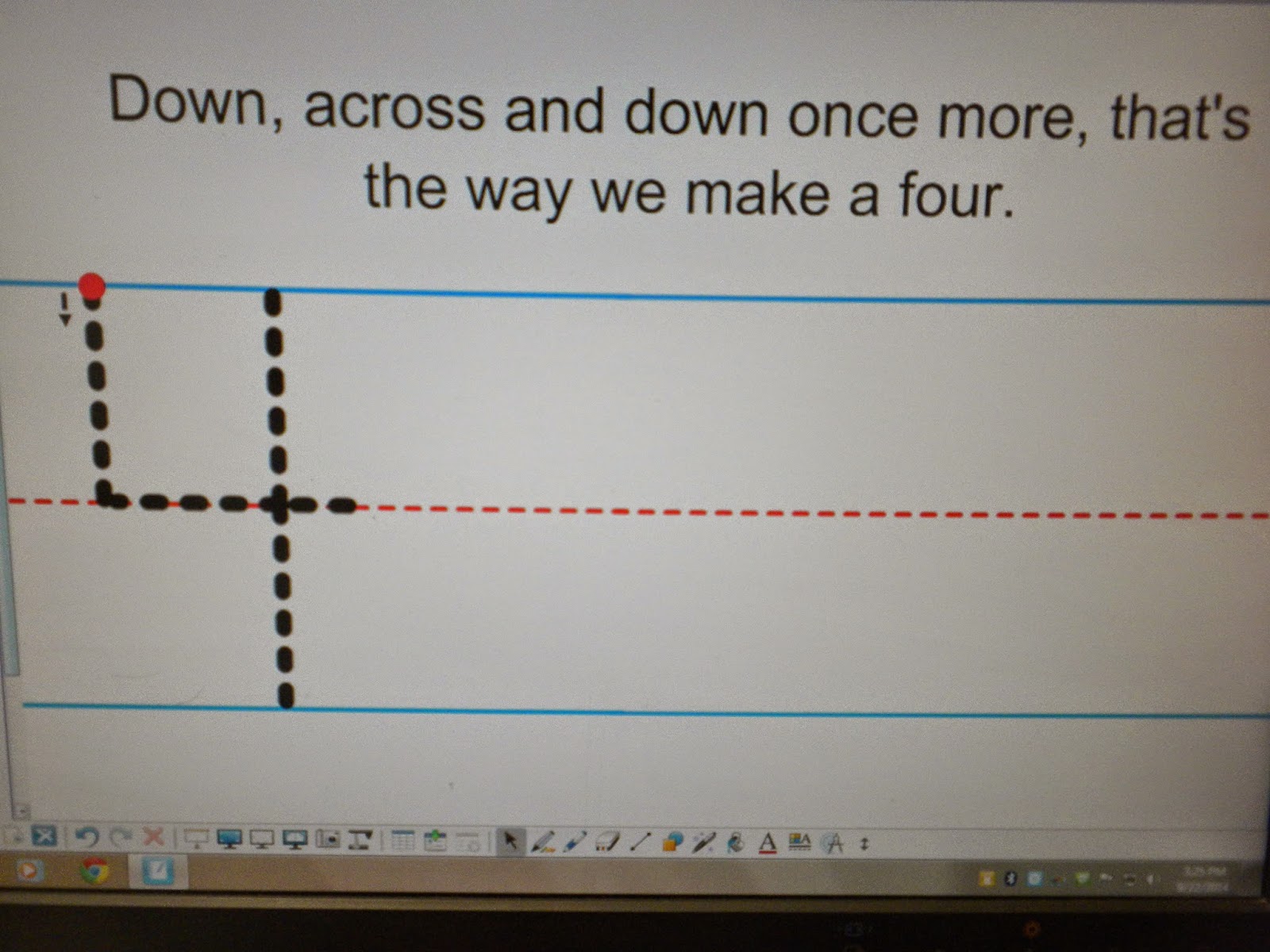
Sunday, September 14, 2014
Week 4 of 2014
Monday:
*Lakeshore has this great game, this week we will work on just numbers 1-10 (the game goes up to 20) NEW


*Lakeshore has this great game, this week we will work on just numbers 1-10 (the game goes up to 20) NEW
*Shape Book will continue - Color and glue toothpicks on a hexagon
*Dot to Dot Cards
*Bingo Dots
*Brown Bear shape roll and match - And since we were working with shapes AND finishing our Brown Bear book, here is a cute little teacher directed activity. NEW
*Snack and iTouch - this week I will use Nemo 123 app
Tuesday:
*Shape Book - a Hexagon flower
*Lakeshore counting game
*0 - 10 Number matching game - this is a new tub I will introduce. NEW
*Dot to Dot cards
*Brown Bear roll and match
*Snack and iTouch
Wednesday
*Shape Book - Review all shapes and poems and color review page
*Lakeshore game on Computer
*0 - 10 Number Matching Game
*Parking Lot - I use my plastic boats and make it a boat yard just to keep the noise down and the cars from flying. NEW
*Brown Bear Roll and Match and snack
* iTouch - dot to dot
Thursday
*Shape Book - Review all shapes and poems and color Front page - take home
*Lakeshore game on Computer
*0 - 10 Number Matching Game
*Brown Bear Roll and Match and Snack
* iTouch - Ninja numbers
Friday
*Shape Game - Carson Delosa easy great review game. NEW
*Fuzz Bugs - sorting, counting, ordering and positional words NEW
*0 - 10 Number Matching Game
*Dump Truck numbers NEW
*Brown Bear Roll and Match
*Snack and iTouch
I will add pictures as I get a chance!
I placed the word NEW by tubs that I will introduce on that day. Instead of trying to show the students several new tubs in one day, I have found just changing out one a day makes the introduction to what we are doing today much shorter and the students remember one new one better than several new ones.


School Year 2014-2015 Week 1-3
Welcome Back! So sorry for the late post, but everyone knows how crazy a start to Kindergarten is AND trying to get your scedule to work.
Week 1
We started the school year with just exploration, Tubs are set out and the students simply explore what is there. It give them a chance to get their "play" out. Everyone wants to run their fingers through the buttons, but if you start right with a job for them to do, it is hard to focus with their desire to just play getting in the way. SO you fix that with "explore" time.
Here are a list of some of my math tubs:
Links
Unifix cubes
Boats (from Oriental)
Keys
Pattern Blocks
Cubes
Tiles
Seashells
Squares
Shapes
Lids
Snap Cubes
Fish
Dinosaurs
Bread ties
Pentograms
Tangrams
Buttons
Jewels
Leaves (plastic from Michaels)
I usually move the tubs the first week, but due to our schedule, I needed for the students to move. Here is why. I have Math at the end of my day. We have first lunch this year so I need to fit in packing up AND snack into my schedule without loosing instructional time, so I have one table for snack and one table for packing up. I have continued with this for two weeks, and now that I have the students trained to pack up and I have taken that out of our rotation.
Week 2
Still exploring all five days. Six tables with activities, remember two of those table are occupied with snack and packing up. To make the packing up table independent, I used this packing up chart and the students checked off as they completed each item. It made it so I could float and not stay just with packers.
Tuesday:
Moved packing up to before specials, opening up an additonal math tub
*Fishy count
*Geoboard numbers
*Pete the Cat
*Shape Book - Color and glue macaroni on triangle
*Dot to Number - Tap not splat, students roll two die, one has a color dot and the other has a number on it - students tap using bingo markers on a blank sheet of paper. Roll again, continue until the bell rings.
*Shape Book - Triangle carrots
Thursday:
*Fishy Count
*Geoboards
*Dot to number Bingo dots
*Shape Book - Color and glue Q-tips on rectangle
*Snack with Count and Write on iTouches if they finish early
*Dot to Dot Cards
Friday
*Fishy Count - last day of this
*Geoboards - last day of this
*Shape Book - Rectangle window
*Dot ot number using Bingo dots
*Snack with Geoboards on iTouches if they finish early
Week 1
We started the school year with just exploration, Tubs are set out and the students simply explore what is there. It give them a chance to get their "play" out. Everyone wants to run their fingers through the buttons, but if you start right with a job for them to do, it is hard to focus with their desire to just play getting in the way. SO you fix that with "explore" time.
Here are a list of some of my math tubs:
Links
Unifix cubes
Boats (from Oriental)
Keys
Pattern Blocks
Cubes
Tiles
Seashells
Squares
Shapes
Lids
Snap Cubes
Fish
Dinosaurs
Bread ties
Pentograms
Tangrams
Buttons
Jewels
Leaves (plastic from Michaels)
I usually move the tubs the first week, but due to our schedule, I needed for the students to move. Here is why. I have Math at the end of my day. We have first lunch this year so I need to fit in packing up AND snack into my schedule without loosing instructional time, so I have one table for snack and one table for packing up. I have continued with this for two weeks, and now that I have the students trained to pack up and I have taken that out of our rotation.
Week 2
Still exploring all five days. Six tables with activities, remember two of those table are occupied with snack and packing up. To make the packing up table independent, I used this packing up chart and the students checked off as they completed each item. It made it so I could float and not stay just with packers.
Week 3
Monday:
Introduced 4 new jobs, still have packing and snack as the other 2 jobs.
*Fishy Count on Computers - Great for counting, recognizing numbers and mouse practice.
*Geoboard numbers - just making numbers on the Geoboards using picture cards to help.
*Pete the Cat and his groovy buttons - Draw a card and place the correct buttons on Pete
*Shape Book - my assistant is guiding this table with glue and scissors - Today is a Square HouseTuesday:
Moved packing up to before specials, opening up an additonal math tub
*Fishy count
*Geoboard numbers
*Pete the Cat
*Shape Book - Color and glue macaroni on triangle
*Dot to Number - Tap not splat, students roll two die, one has a color dot and the other has a number on it - students tap using bingo markers on a blank sheet of paper. Roll again, continue until the bell rings.
Wednesday:
Early Dismissal day so I had Math first thing in the morning - so all 6 tubs were up and running
*Fishy Count
*Geoboard numbers
*Dot to Number
*Count and Write on iTouches
*Dot to Dot Cards - students simply write the number and connet the numbers making a picture*Shape Book - Triangle carrots
Thursday:
*Fishy Count
*Geoboards
*Dot to number Bingo dots
*Shape Book - Color and glue Q-tips on rectangle
*Snack with Count and Write on iTouches if they finish early
*Dot to Dot Cards
Friday
*Fishy Count - last day of this
*Geoboards - last day of this
*Shape Book - Rectangle window
*Dot ot number using Bingo dots
*Snack with Geoboards on iTouches if they finish early
Subscribe to:
Comments (Atom)

























