This is an activity where I am trying to introduce ten in a different way. They see the ten frame every day and we work with these on the smart board, but they have never held these in their hands and created numbers with these. They were to draw a number, create the number, and compare their number with their friends number to see which one is greater or more - we even used the greater than sign today!
I have a symbaloo I created and you may want to use this as a great math tool. But this game is just a little addition game that had them adding various items.
Race to the top - the students simply roll two die with numbers on each one 0 - 5 and they add the numbers and write the addition equation on the square above the correct answer - so 3+1 is 4 so they would find the four on the graph and write 3+1 above it. They are racing to the top of their paper to see which one has the most.
This is the same ol same ol, but we moved to nine, this week I did not write the numbers in the egg carton, I figure they should know that 9 is one less than 10. It went just fine today.
And we did this as a review, plus I don't like to introduce too many new ones in the same day. They are just making a shape using MORE than one shape.




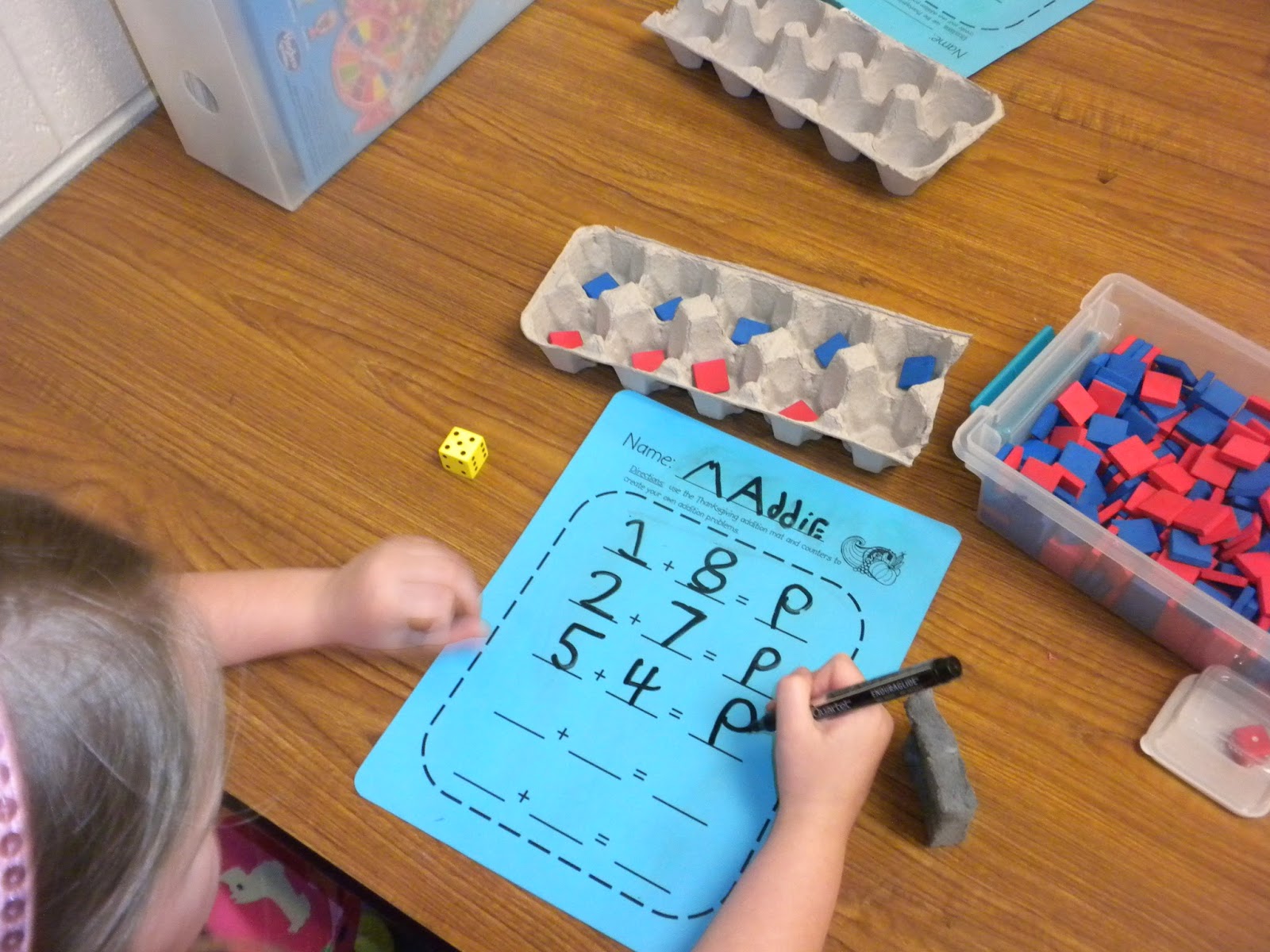


Another iOS app you may be interested in is MathCrunch http://mathcrunch.com/, which lets you take a picture of your tough homework problem, send it to a live tutor, who solves it on the spot and walks you through the working steps.
ReplyDelete